Reset Your Password
Step 1
First, attempt to log in to your ProPay Account. If you have changed
e-mail addresses or have multiple e-mail addresses, try each one. Also,
if you use several different passwords, try them in combination with
your e-mail addresses.
Step 2
If you still cannot log in, click the "forgot password" link.
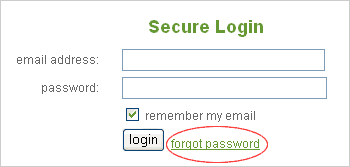
Step 3
Enter your e-mail address that ProPay has on file, Consultant Number,
and date of birth. When you click "Submit," ProPay will immediately e-mail
you a temporary password.
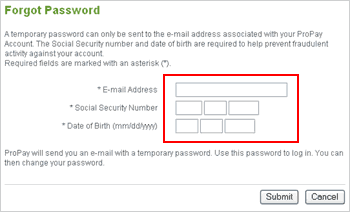
Step 4
If the Forgot Password page does not work, it may mean some of the information
you entered is incorrect. In this case, please contact ProPay
Customer Service.
|