|
ProPay Tutorial
how to

other resources

|
Voiding / Refunding Transactions
Did you know you can void or refund transactions?
Voiding Transactions
Once you enter a transaction
with ProPay you may void that transaction until it settles. Transactions
typically settle once a day. Voided transactions will be completely deleted
from your ProPay reports, and no fees are charged.
Refunding Transactions
Once the transaction has settled, you may no longer void the transaction.
Instead, you may refund the card. Refunds cost $0.30 and you must have
the full refund amount available in your ProPay Account in order to process
a refund. If you do not have enough money in your ProPay Account for a
refund, you may add funds to your account from a Canadian chequing account
or process more cards until you have the needed balance.
| |
Voiding a Transaction
|
Refunding a Transaction
|
| Cost |
No Fee |
$0.30 per refund.
You must have enough money in your account to cover the refund amount
plus the $0.30 fee. |
| Time Frame |
Must be completed before transaction settles
(transactions settle once daily). |
Can be completed after the funds settle. |
Note: ProPay does not guarantee the exact time that funds settle.
How to Void or Refund a Transaction:
The same steps are used to either void or refund a transaction. If
a transaction has settled (see above) it will be refunded. If it has not
settled, it will be voided. To void or refund a transaction:
- Log into your ProPay Account.
- Click on the "View Reports" tab.
- Select "Completed Transactions" or "Pending Transactions" (depending
on the status of the transaction) from the drop-down menu.
- Find the transaction to be refunded and click on the transaction
number located on the left hand side of the report entry.
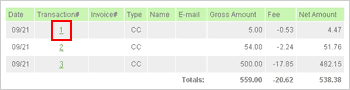
- Enter the amount to be refunded into the refund box.
- Click Submit and the refund will be processed.
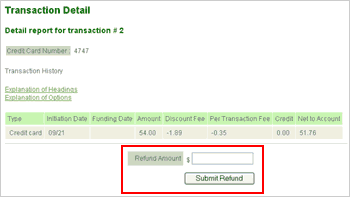
|
|