Process a Credit Card 
Step 1
Log in to your ProPay Account by going to www.propaycanada.ca.
Enter your e-mail address and password. Use the e-mail address you used
to sign up for your ProPay Account.
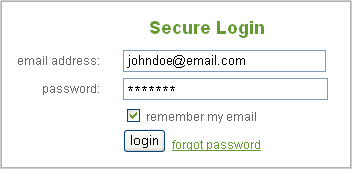
Step 2
Once you have logged in to your ProPay Account, click on
Submit and process a credit card.
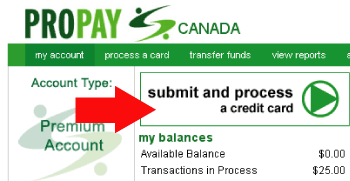
Step 3
On the next page, you have the option of entering additional
information about the transaction. The red fields are required. ProPay
suggests you put the customer's name in the "Invoice Number" field so
it will show up on your reports. When you are done completing the required
information, click "Submit."
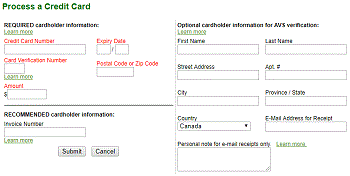
Step 4
Before the transaction is complete, you will be shown a page confirming
the credit card information. If all the information is correct, click "Submit"
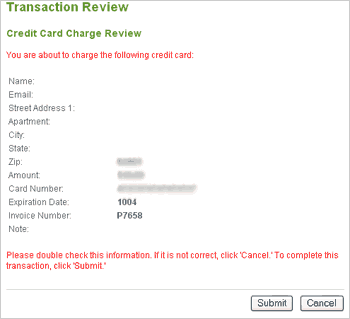
Step 5
Once you have submitted the transaction,
you will immediately know if the credit card was approved or declined.
If the transaction is successful, you will see a confirmation page containing
an authorization code. You will also know if the postal/ZIP code matched the
customers billing records.
NOTE: If a postal/ZIP code does not match, the transaction will still successfully
process.
Step 6
Once you have successfully completed a transaction, it will immediately
show in the "View Reports" section of your ProPay Account.
|